Fancy free McStuff for your munching? McDonald’s Rewards is the UK’s way to score tasty treats just for being a fan. Download the McDonald’s app and watch the points roll in as you indulge in your Big Mac faves. Every penny spent earns you a precious point, paving the way to delicious delights at no extra cost.
But the goodness doesn’t stop there! Feeling charitable? Ditch the burger and donate your points to worthy causes partnered with McDonald’s. Spread the joy and fill your heart (and someone else’s belly) with a single app tap. So, dive into the Rewards program and unlock a world of McMagic, one bite (or good deed) at a time!
How can I Join MyMcDonald’s Rewards Program?
Ready to unlock a world of tasty rewards? Here’s how to join MyMcDonald’s Rewards:

Step 1. Download the McDonald’s app
Pop over to the App Store or Google Play and download the McDonald’s app. Get yourself signed up and make sure to opt-in to MyMcDonald’s Rewards to start your journey.

Step 2. Order & Earn
- Ordering on the app: If you’re getting your McD’s fix through the app for pickup or delivery, you’ll automatically earn 1 point for every penny you spend. Easy as pie!
- Ordering in person: Fancy a chat with the cashier? No worries! Generate a unique code in the ‘Code’ section of your app and share it before you order at the Drive-Thru, Front Counter, or Kiosk. Those points will be added in a jiffy.

Step 3. Redeem & Enjoy
- Reach 1500 points and get ready for a reward: Once you’ve hit 1500 points, you’ll be able to redeem your first delicious reward.
- Redeem and enjoy: Choose your reward on the app, tap ‘Add to Code,’ and share your code when you order. It’s as simple as that!
Bonus! Don’t forget to claim your welcome gift: 1000 bonus points and free medium fries on your first order. Now that’s a tasty way to start!
How many McDonald’s reward points can I use?
To redeem bonus points, you must achieve one of the three designated levels. To redeem your first reward you need to reach 1,500 points. You earn 1 point for every penny spent.
For instance, purchasing the Banana Milkshake for £2.89 would earn you 289 points.
When you earn more points you can unlock more rewards
Level 1. 1500 points
After you save 1500 points, you can exchange them for:
Level 2. 2500 points
As soon as your account reaches 2500 points, you can redeem:
- Vegetable Deluxe
- Bacon Mayo Chicken
- Cheesy Bacon Flatbread
- Fries (medium)
- Double Cheeseburger
- Apple pie.
Level 3. 4000 points
When MyMcDonald’s points reach 4000 points, you can redeem them for:
- Big Mac
- Double Sausage & Egg McMuffin
- Large Crispy Chicken Salad
- 6 Chicken McNuggets
- McChicken Sandwich McPlant
- Filet-O-Fish.
Level 4. 5500 points
If you’ve already gained 4000 points, you can save up for:
How to use McDonald’s points to redeem rewards?
Ready to cash in your MyMcDonald’s Rewards points for some delicious treats? Here’s a breakdown of how to redeem your points at participating restaurants, whether you’re ordering through the app, at the kiosk, drive-thru, or front counter.
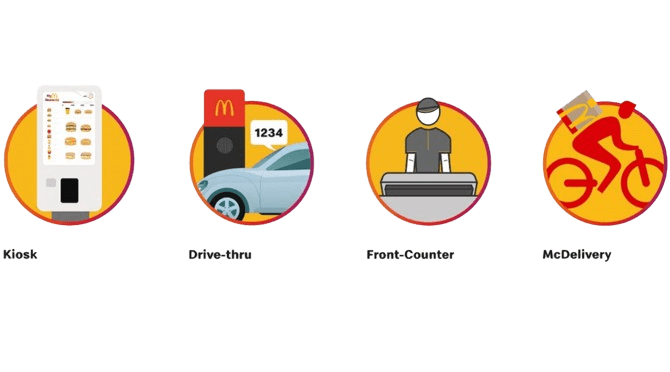
The first step is to make sure you have enough points for the reward you want. You can check your point balance in the Rewards Menu of the McDonald’s app. Once you’ve spotted the perfect reward, here’s how to redeem it depending on your ordering method:
How can I earn points and redeem rewards at the Kiosk?
Here’s how to earn points and redeem rewards at the McDonald’s kiosk, made easy:
- Open the McDonald’s app and tap the “Code” section (shown as a barcode icon).
- Generate a one-time code.
- Step up to the kiosk and enter the code before starting your order.
- Complete your order and watch those points add up!
To Redeem MyMcDonald’s Rewards
Option 1: Log in directly at the kiosk:
- Tap the “Scan to Order” button on the kiosk screen.
- Use the McDonald’s app to scan the QR code that appears.
- Log in to your MyMcDonald’s Rewards account on the kiosk.
- Choose your reward from the Rewards Menu and complete your order.
Option 2: Add the reward to your code:
- In the McDonald’s app, select your reward from the Rewards Menu.
- Tap “Add to your code” to generate a new code.
- Enter this code at the kiosk before completing your order.
Easy as pie (or fries), right? Now go treat yourself to those delicious rewards!
How can I earn points and redeem rewards at the Drive-thru?
Before you redeem rewards at the Drive-Thru, make sure you are safely parked with your engine switched off. Now:
- Grab your phone and open the McDonald’s app.
- Tap the “Code” section (it’s usually a barcode icon).
- Generate a one-time code.
Earn Points at the Drive-thru:
- Tell the friendly crew member your code when you place your order. They’ll add those points to your account faster than you can say “Big Mac and fries, please!”
Redeem Rewards at the Drive-thru:
- Before arriving at the Drive-Thru, select your desired reward from the Rewards Menu in the app.
- Tap “Add to your code” to generate a new code that includes your reward.
- Share this code with the crew member when you order, and they’ll make sure your reward is included.
How can I earn points and redeem rewards at the Front-Counter?
Here’s how to make the most of MyMcDonald’s Rewards at the front counter:
- Open the McDonald’s app and tap the “Code” section (usually a barcode icon).
- Generate a one-time code.
Earn Points at the Front Counter:
- When you’re ready to order, share your code with the crew member at the counter. They’ll take care of adding those points to your account.
Redeem Rewards at the Front-Counter:
- Before stepping up to the counter, select your desired reward from the Rewards Menu in the app.
- Tap “Add to your code” to generate a new code that includes your reward.
- Tell the crew member your code when you order, and they’ll make sure your reward is included.
That’s it! Whether you’re craving a Big Mac or a McFlurry, you can easily earn points and redeem rewards right at the front counter.
How can I earn points and redeem rewards when I order on the McDonald’s app?
Ordering through the McDonald’s app is already convenient, but with MyMcDonald’s Rewards, it becomes downright delightful! Here’s how to earn points and redeem those tasty rewards, all within the app:
Earn Points in the McDonald’s app:
- Relax, points are automatic! Simply place a mobile order at a participating restaurant using the app, and watch those points effortlessly roll in with each purchase. No codes or extra steps are needed.
Redeem Rewards in the McDonald’s app:
- Head to the “Rewards and Offers” section in the app. It’s your gateway to deliciousness.
- Browse the “Rewards Menu” and choose your ultimate prize. From free burgers to sweet treats, the options are endless.
- For pickup orders: Select “Add to mobile order” before checkout. This attaches your chosen reward to your current order.
- For McDelivery orders: Tap “Add to McDelivery order” before placing your delivery request. Your reward awaits when your food arrives!
Bonus Tips:
- Remember, rewards can only be redeemed at participating restaurants, so check availability before your heart is set on a specific treat.
- Keep an eye on the app for special offers and bonus points opportunities to boost your rewards game.
- Don’t be shy to experiment! Try different rewards and find your perfect McDonald’s match.
Can I Redeem a Reward and Earn Points in the Same Order?
Absolutely! You can both redeem a reward and earn points in the same order at McDonald’s. It’s a win-win situation for any MyMcDonald’s Rewards fan! Here’s how it works:
- Earn points on everything: You’ll automatically earn 1 point for every penny you spend on your entire order, even if you’re using a reward. So, whether you’re grabbing a Big Mac or trying out a new McCrispy Chicken Sandwich, your points will keep adding up.
- Redeem at checkout: When you’re ready to pay, simply let the crew member know you’d like to redeem a reward. You can find your 4-digit reward code in the “Code” section of the McDonald’s app.
- Points still flow: Even though you’re using a reward, your remaining order total will still earn you points as usual. It’s like getting double the bang for your buck (or should we say, “buck and points”).
Remember:
- If you’re ordering via Kiosk, Drive-Thru, or Front-Counter at a participating restaurant, let them know your 4-digit reward code before completing your order.
- You can find detailed instructions on how to earn points and redeem rewards at different ordering methods within the McDonald’s app. [Insert link to the relevant section here]
So, go ahead, treat yourself to that delicious reward and watch your points pile up at the same time! Every bite brings you closer to your next free McFlurry or any other mouthwatering treat your heart desires.
Rewards points aren’t showing up in the McDonald’s app
Don’t worry, missing MyMcDonald’s Rewards points can be frustrating, but we’re here to help! Here’s what to do if your points haven’t shown up:
First, wait 48 hours: Points usually appear instantly, but sometimes they can take up to 2 days to show. Hold off on contacting then until then, as the company can’t add points within that timeframe.
Double-check your code usage:
- Did you provide your one-time code when ordering at the Drive-Thru, Kiosk, or Counter? If not, unfortunately, you won’t get points for that order. But no worries, you can score them on your next one!
If it’s been 48 hours and your points are still missing:
- Contact McDonald’s support within the app! Follow these steps:
- Open the MyMcDonald’s app and tap “More” at the bottom.
- Choose “Customer Service” and then use the Virtual Assistant.
- Select “MyMcDonald’s Rewards” and tell them what happened.
- Include your order number, total value, and any reason you think you might be missing points.
- Contact support within 30 days of your purchase, as we can’t investigate missing points claims after that.
How to donate the value of my points to charity?
MyMcDonald’s Rewards program also lets you turn your tasty points into something truly heartwarming: donating to a worthy cause! Here’s how it works:
1. Choose your champion:
- Head over to the “Rewards & Offers” section in the McDonald’s app.
- Browse the Rewards Menu and look for the “Donate” section.
- We partner with amazing charities like Ronald McDonald House Charities UK, FareShare, and BBC Children in Need. Choose the one that speaks to your heart!
2. Calculate your contribution:
- Remember, 1500 points equal £1.50 for donation purposes. So, the more points you donate, the bigger the impact you’ll make!
- Here’s a quick breakdown:
- 1500 points = £1.50
- 2500 points = £2.50
- 4000 points = £4.00
- 5500 points = £5.50
3. Add to your “donation bag”:
- Once you’ve chosen your charity and donation amount (in points), simply tap “Add to bag.”
- Consider adding a feel-good item to your virtual cart!
4. Complete your good deed:
- Follow the normal checkout process to finalize your donation. It’s just like ordering your favourite McFlurry but with a much warmer feeling inside.
Bonus tip: Gift Aid can’t be claimed on point donations, but your generosity will still make a world of difference!
Where can I find the McCafé stamp loyalty scheme?
From November 1st, say goodbye to punch cards and hello to MyMcDonald’s Rewards, the ultimate program that scoops up points for all your McDonald’s cravings, not just your McCafé fix.
That’s right, sign up and earn 1 point for every penny you spend on anything from the Big Mac to a Caramel Latte. Every bite brings you closer to delicious freebies, making every visit even more rewarding.
So, ditch the stamps and dive into the world of MyMcDonald’s Rewards. Get ready to unlock free food, drinks, and who knows, maybe even a surprise deal or two. Download the app, join the fun, and start turning your McMuffin munchies into McMagic!